Superior Customer Service with a 360º overview
Competella Contact Center Enterprise for Teams has been developed to be fast and easy to implement and activate. The Contact Center Enterprise empowers your agents and the organization with the required information to provide the ultimate in customer service and to easily optimize resources.
Feature highlights
- Fast and easy onboarding with Teams
- 360º Overview
- Advanced call handling application
- Automatic call distribution
- Cherry pick calls from queues
- Multi queue membership
- Position in queue announcements
- Wrap-up codes
- Voice recording
- Supervisor force agent state
- Advanced IVR (also available as stand-alone solution)
- CRM integration e.g. Salesforce, Dynamics CRM, ServiceNow etc.
- IVR Callbacks – queue buster
- Web initiated Callbacks
- Rich statistics – web based
- Report scheduling – sent by email
- Realtime web Quality monitor
- Web administration of skills, call flow etc.
- Teams Presence overview
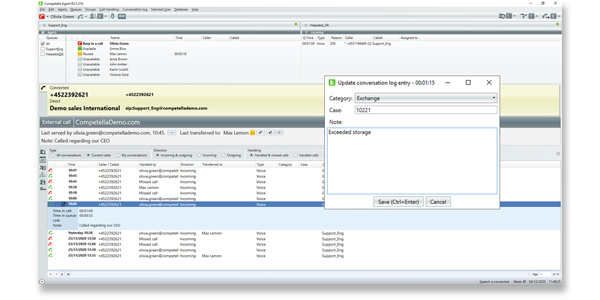
Advanced Distribution of Contacts to the Best Available Agent
Contact Center Enterprise is a powerful tool for distributing inbound calls to agents across the organization. The agents can, with multi-queue access, receive calls that leverage their specific experience, skills, and capabilities. Agents can benefit from a 360º overview of the customer journey to better understand what the customer has already gone through to provide a superior customer experience (CX). The 360º overview includes agent status, queue status, calls in queue, contact journey, contact history, subject matter expert presence and the possibility to leverage even more insight into the customer, with access to their CRM system.
Match Staffing to Queue Load with Supervisor Tools
The supervisor has a good overview of the agent queues and performance and the service levels delivered by using the Quality Monitor in combination with the Contact Center Enterprise agent app and can force agents on pause into the queue if the queue load is starting to grow to peak levels. The supervisor feature can also be used to log out agents who have left their seat.
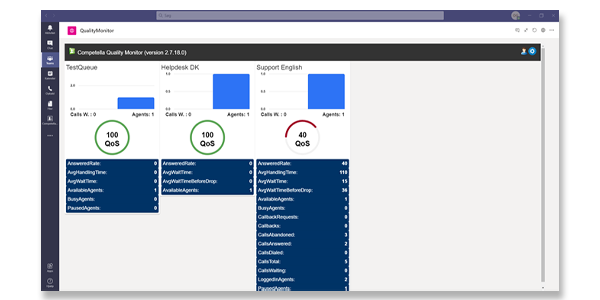
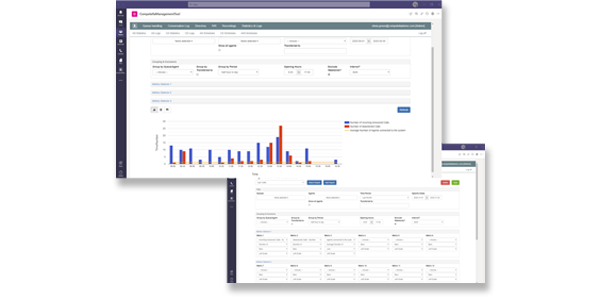
Analyze, Plan, and Operate Your Business Using Statistics
The Management Portal includes analytics and reporting that you can design, and then you can store your own reports by selecting the metrics your interested in, per your specific schedule. The management portal also gives you access to customer’s journey, history, contact wrap up category codes and cradle-to-grave contact details. Furthermore, Contact Center Enterprise provides access to call recording for logging and further detailed analysis.
